If you recieve an invoice with old contact information it is your resposibility to update them.
Follow these steps to change current address information:
- Login to the customer panel
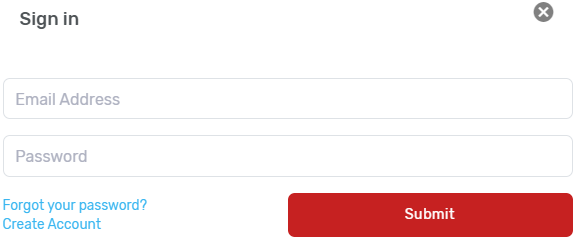
- Select "Details"
- Select the tab "Details"
- Change the information that is wrong and click "Save Changes"