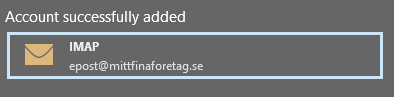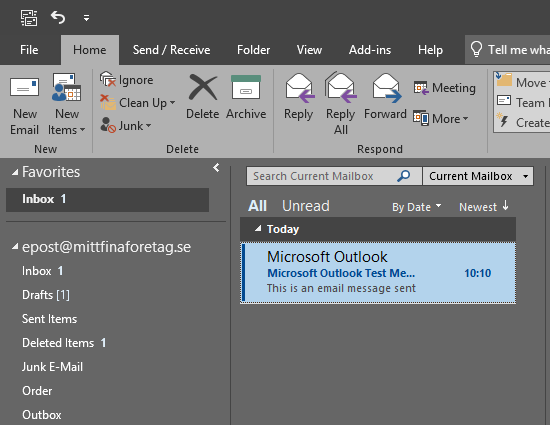- Open Outlook, if you open it for the first time you will see a window where you can add your email address. Remember to check "Let me set up my account manually" and click “Connect”.
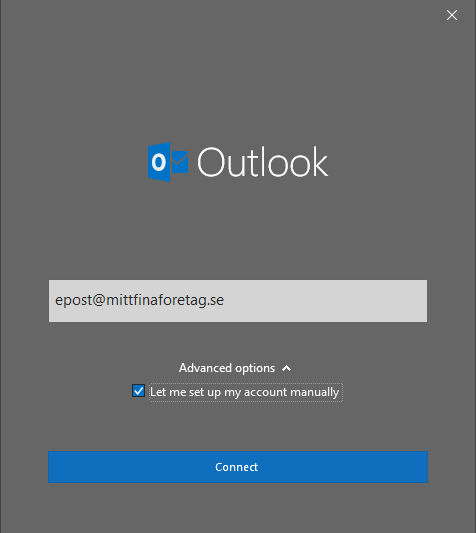
- Here we select type, in our case we select "IMAP".
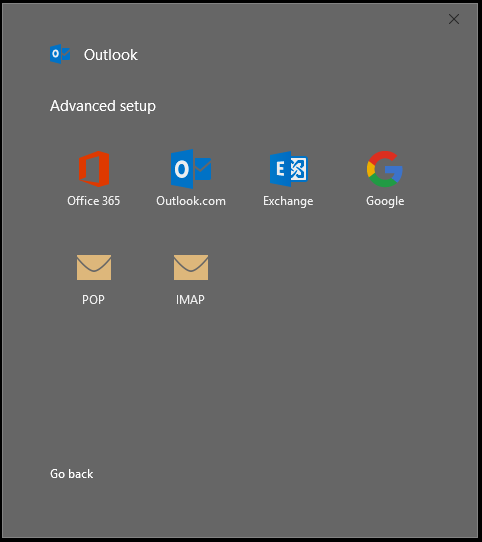
- We type the password for our email address and click “Connect”.
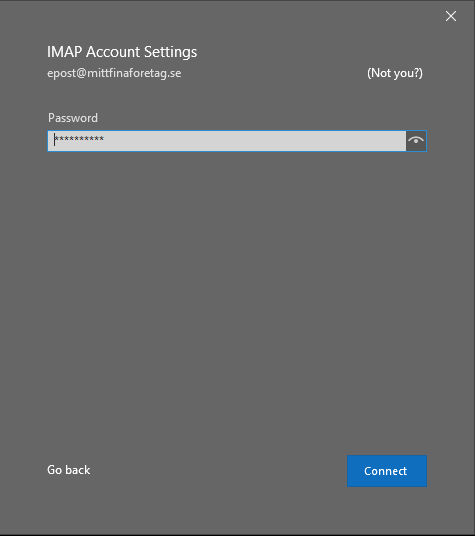
- Type in the settings for incoming and outgoing mailserver. Click "Next".
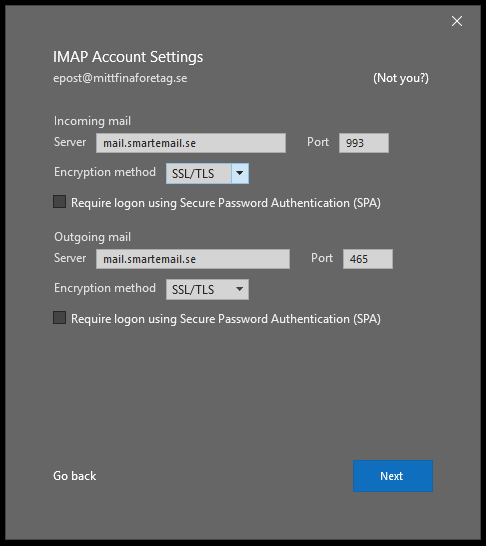
- Now your information is verified.
- When done, click "Done” and you can get started.